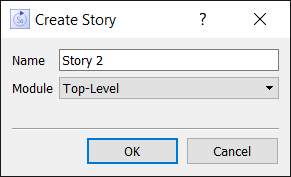
Use the Create Story dialog to add a story to your interface. It's opened when you choose to create a new story from the Pages Panel(Interface).
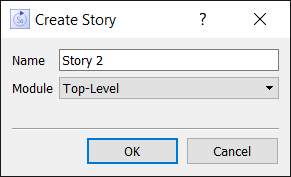
Name is the name of the story. Story names must be unique and aren't case sensitive. You can't name a story Interface or Templates or "Add a new story". The story names can't contain any single or double quotes, but beyond that, you can use any name you choose.
Module specifies the module that you'll build the story around. Top-Level is the only choice available if your model doesn't have modules; otherwise, it will be followed by a list of modules in the model. Choose the one you want. Simulation during storytelling uses the visible variables in the selected module to determine what to hold constant. You can change modules within a story if you want.
Click OK to continue and Cancel to stop the story creation.